Howdy folks,
this tutorial will help you to change the background of an emote.
You’ll find the feature into the Emoticon Box.
Example:
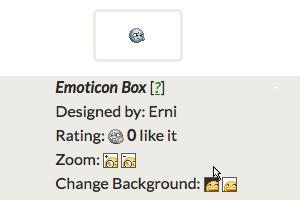
How to switch the background of the emote.
You can easily switch through a dark and a light background. Just click the dark or light symbol, to the change the background.
There are some known browser issues, where this feature is not compatible.