Hi guys,
with the the Rating feature you’ve the option to show me, if you enjoy my emotes.
The Rating feature is part of the Emoticon Box, you find it into the upper half. Every emote have his own Emoticon Box.
Example:
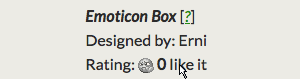
How to use the Rating feature on Gomotes.
Click onto the grey ![]() or green
or green ![]() emote, to add a rating.
emote, to add a rating.
If you’ve trouble with this feature, tell me to solve the problem.